Welcome to Bonvisi E-learning
Here you will find product description videos, Instructions For Use, quick set up instruction videos, indications and operating videos, and practical user questions. These are also the materials you will need in order to complete the Bonvisi certification process for clinicians. To do that, please study carefully the materials by moving further down this page. After successfully completing the certification you will be able to download your personal certificate.
Educational videos
Product description video
Description of functions and operation of the ENDO P® system, including how ENDO P® assists surgeons in solving the problems associated with endoscopic surgery.
Instruction video
Demonstration of the correct set up of the ENDO P® system and its accessories. This includes the correct fitting of the Day Cassette, Patient Cassette, Irrigation Tube, and the ENDO H® fluid warming device.
Indications and operating the ENDO P® system
Description of intended use, default settings, procedure selection, operating the system, and the ENDO P® screen during surgery.
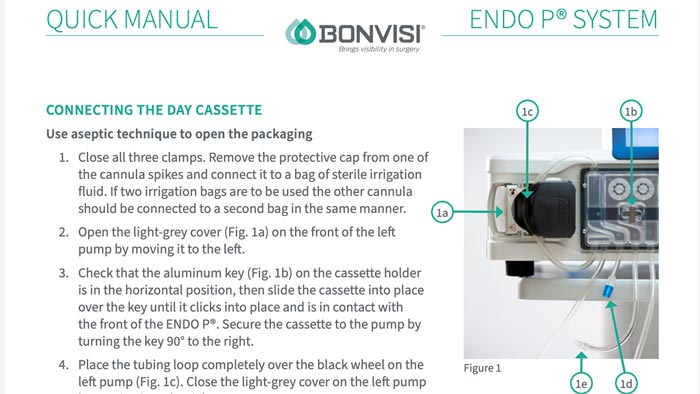
Quick Manual – PDF
Quick-reference guides to assist with setting up and using the ENDO P® system and its accessories. Easy to download for use in the operating room.
Questions
ENDO P® includes an optional accessory function, called ENDO BP, that uses real time patient blood pressure measurements to optimise the fluid pressure in the operating field. ENDO P® software uses this real-time blood pressure measurement to calculate and automatically maintain a cavity pressure based on, and below, the individual’s diastolic blood pressure. This is to eliminate the risk of fluid being absorbed into the patient’s vascular system.
When using ENDO P®, flow rate is independent of fluid pressure so the flow rate will remain as selected, but the system will automatically moderate the outflow speed to maintain the correct pressure. It is important that the blood pressure values displayed by ENDO P® should not be used for diagnostic or systemic patient management purposes. Measurement of blood pressure for diagnostic purposes, as required by the anaesthesiologist, should be carried out using appropriate measuring equipment.
Should the user decide not to use ENDO BP, the system will simply use default pressures. These are pre-set at manufacture and are specific to the procedure type. Either with or without the ENDO BP, the operator can manually alter and control flow rate and target pressure using the footpedal.
The ENDO P® footpedal has multiple functions that are activated by a single press, double press or by holding the pedal(s) down. During surgery, the blue pedal allows control of flow rate and the red pedal allows control of pressure. A three second press on either pedal will switch from Standby Mode to Surgery Mode and from Surgery Mode to Standby Mode. This is a useful feature which allows fluid flow to be temporarily stopped without the requirement to use the touch screen. Please see the Quick Guide for more information.
From time-to-time, users may wish to change the procedure type while operating on the same patient, for example from prostate to cystoscopy. This is easy to do: ensure that the pump is in Standby Mode, a different procedure type can then be selected by Pressing Surgery, the Surgery Type menu will then be displayed. Simply select and confirm the new type then press CONTINUE SURGERY. FINISH SURGERY should only be selected at the completion of a case.
Fluid flow can be stopped during surgery in two ways. For short duration pauses of inflow it is easiest to simply close the inflow port on the endoscope when this port is closed ENDO P® detects raised inflow pressure and the inflow stops automatically. Outflow may continue briefly to bring pressure down to the target value. Inflow will restart as soon as the port is reopened. If flow needs to be stopped for a longer period, such as to allow a change of instrument, then the pump should be stopped by entering Standby Mode using either the touchscreen or a three second press on either footpedal (see above). The flow can then be restarted by a further three second press on either footpedal or by pressing RESTART SURGERY on the touch screen.
Whilst in Surgery Mode, the display screen shows the user a range of performance and measured information. It shows the target and actual flow rate as well as the target and actual cavity pressure. The display also shows the indicated blood pressure (if ENDO BP is used) and the approximate total volume of fluid instilled. The system will indicate if the user has selected either a raised or lowered pressure and/or flow. These two changes are indicated by arrows being shown, either up or down, in the relevant panel of the screen.

ENDO H® warms the irrigation fluid on the inflow side of the system which eliminates the need to pre-warm irrigation fluid bags. At room temperature (18-25°C), the ENDO H® is sufficient to warm the irrigation fluid to a temperature close to 37°C using the different flow setting of the ENDO P®. The ENDO H® has a multiple layered safety system that makes sure that the risk of overheated fluids is eliminated. A safe fluid temperature is always maintained.
Under very particular circumstances, the temperature of the irrigation fluid at the end of the Irrigation Tube may reach a few degrees higher than normal body temperature (37°C) for less than ten seconds. To the human hand this will feel comparatively warm and may even be perceived as hot. This is a safe temperature and is in fact well below a temperature at which harm can occur. This only occurs in a very particular combination of circumstances: If the temperature of the irrigation fluid before entering the ENDO H® is pre-warmed to 28-30°C and surgery has been paused, the fluid may exceed body temperature for less than ten seconds when surgery restarts. The reason for this is that, even though the warming plate shuts down while flow is stopped, the plate is still warm, this warms the small volume of fluid that is static in the heater. Upon restarting surgery, the temperature will rapidly decrease to approximately 37°C. A safe fluid temperature is always maintained.
GREEN: Power is ON.
BLUE: Heating plate is active.
WHITE: The white LED has different functions depending on the mode.
During set up
The white LED will blink rapidly to alert the user to a set up error such as: the lid being open, the cable connecting ENDO H® to ENDO P® is not connected, and/or the Heater Bag is not installed correctly.
During surgery
Slow, sporadic turning off and on of the white and blue LEDs indicates normal operation. Rapid, regular blinking of the white LED indicates overheating, and that the ENDO H® is protecting the patient by disabling the heating effect. Should this very unlikely event occur, medical device regulations require the user to reset the device. The heating is disabled well below a temperature that could cause patient injury. All you need to do is turn off the heater using the switch on the rear panel and then switch it back on again. Surgery can then be restarted as normal.
ENDO P® has a unique safety function, named Pressure Guard, to help provide early warning of a leak (extra vesation) of irrigation fluid during surgery. This can occur for a number of reasons, including a structural anatomical abnormality of the urinary tract, as a complication of previous surgery or an intraoperative injury. Should 1000ml of fluid be instilled into the patient without target pressure being achieved the pump will stop and issue a visual alarm by a message appearing on the screen. STAFF SHOULD CHECK AND VERIFY THAT THERE IS NO LEAK. Once the alarm is acknowledged (by touching the alarm notice on the touch screen) surgery can be continued but the pump will operate at 50% of the target flow rate until target pressure is achieved. This is a safety function to minimize the risk of intraoperative harm to the patient.
During surgery, when managed cavity pressure is maintained by ENDO P®, the hydrostatic pressure achieved by ENDO P® minimizes blood loss from capillaries; this is advantageous as it reduces total blood loss and enhances visibility. However, this may mask small, uncoagulated vessels. Taking the step described below at the end of the resection phase of a procedure ensures that full haemostasis can be achieved. At the end of any resection, it is good practice to reduce the target pressure by 30%. This is achieved by a single press on the red footpedal. This reduction in cavity pressure will allow any previously hidden capillary vessels to be seen as they will begin to bleed into the cavity; coagulation can then be applied as needed. If this is not done, post-operative bleeding may be increased.
The waste tube from the Patient Cassette on the outflow side of the ENDO P® system must be allowed to drain freely into a waste container. This can be a pouch, drainage bag or other non-metal container. Under no circumstances should the waste tube outlet be connected to a suction system or any device that will artificially alter the pressure in the tube. Should artificial pressure be applied to the waste tube, the pressure measurement systems in ENDO P® will be distorted and the system will not be able to maintain a safe pressure in the operating cavity. Severe harm to the patient can arise in these circumstances, including high volume fluid absorption and TUR syndrome.
The Irrigation Tubing should be connected to the inflow channel of the operating instrument. To complete priming, ensure that the inflow port of the instrument is in the fully open position, that all clamps are open and that the tubing is not kinked or obstructed. Press Prime and allow the irrigation fluid to flow until it can be seen issuing from the tip of the instrument. Priming should then be stopped by pressing Standby on the screen. The appropriate procedure type should now be selected by pressing Surgery, selecting the required procedure followed by Enter then Accept. The procedure can then begin with pump function being started either by pressing Start Surgery or by a 3 second press on either foot switch. It is important to remember that the priming function must not be used when the operating instrument is in contact with the patient as this would risk an over pressure in the operating cavity.
The Day Cassette is designed to be used for an entire operating session up to a maximum continuous usage of 12 hours. This means 12 hours of actual fluid flow, not just the total operation time. Should a session require a longer period of active use then the Day Cassette must be changed accordingly. The same guidance is applied to the ENDO H® Heater Bag. This is advantageous as it reduces the set-up time between cases and improves cost-efficiency. The Day Cassette and tubing is protected by a check valve (see below) which ensures patient safety.
The check valve is positioned at the junction of the outlet tube from the Day Cassette and the Irrigation Tube. The Irrigation Tube, including the check valve, is changed for each case and is included in the Patient Cassette package. The check valve is a non-return valve that is in place at the junction of the Day Cassette tubing and the Irrigation Tubing. This check valve prevents fluid reflux and microbiological contamination, thereby allowing the Day Cassette to be used for multiple cases.

ENDO P® measures fluid pressure using transducers. These measurements must be as accurate as possible if optimum pressure control is to be achieved. The transducers are calibrated for height on installation and are extremely sensitive. If the ENDO P® is placed at a higher level than the patient, the pressure measurements become inaccurate due to the negative hydrostatic pressure applied by the height difference. ENDO P® SHOULD ALWAYS BE INSTALLED AT A HEIGHT BELOW THAT OF THE OPERATING TABLE. If it is necessary to move ENDO P® to a new position, the new height should be entered into the device settings. This is necessary to ensure that ENDO P® can measure pressure accurately. Entering the main menu, press the calibration button and enter the new height.
The Day Cassette will not fill completely when primed or during surgery. This is normal and a part of the design of this component. It does not suggest that the priming is incomplete, and the system does not allow air bubbles to be entrained into the fluid flow.
Yes. The Irrigation Tube is connected to the inflow channel of the endoscope and is therefore within the sterile field during surgery. For this reason, it must be changed, together with the check valve (see question “What is the function of the check valve on the inflow tubing?” above), for each case.
During surgery, two of the consumable components of the ENDO P® system come into direct contact with the patient and/or contaminated fluids. These are the Irrigation Tube (see 16 above) and the Patient Cassette. The Irrigation Tube as it is connected to the Endoscope and the Patient Cassette as it handles waste fluid from the outflow port of the endoscope. The other consumables, the Day Cassette and ENDO H® Bag, do not come into direct contact and so can be reused within the 8-hour limit discussed in 12 above.
Should priming fail to operate or stop soon after starting, then the most likely cause is an obstruction in the tubing system. If the tubing is obstructed, then the increase in inflow pressure detected by ENDO P® will cause the pump to stop until the obstruction is removed. The tubing system should be checked for kinks or blockages and a check should also be made that all clamps in the system are open.
If the surgeon closes the inflow port on the endoscope during surgery, the pump will stop, and a yellow warning will be displayed on the screen. This is a normal feature and does not suggest any malfunction. When the inflow port is closed, ENDO P® detects the resulting increase in inflow pressure and so stops the pump. This is a useful feature as it means the surgeon can easily control the inflow. As soon as the inflow port is reopened, ENDO P® will detect the reduction in pressure and restart. The yellow warning will disappear from the screen and normal function will be maintained. An identical event will happen if the inflow tubing becomes accidentally obstructed or kinked during surgery so should the pump stop when the surgeon has not closed the inflow port, the tubing should be checked for kinking and obstruction. (See also question “How can fluid inflow be stopped and started?” above)
During an operation, the surgeon can manage both flow and pressure via the footpedal without having to operate with the instrument ports. The rate of fluid inflow and the target pressure can be controlled and managed independently of each other by the operating surgeon using the dual foot pedal. The blue pedal controls fluid flow rate and the red pedal controls pressure. A single press on the respective pedal lowers the target figure by 30%; a double press increases the target figure by 30%.
A key benefit of ENDO P® when compared to gravity and to basic fluid pumps is its capability for the automatic creation and safe management of hydrostatic pressure within the operating cavity. This pressure should be adequate to provide a fluid tamponade to the resection site in order to minimize capillary bleeding, but it is critical that this pressure is not allowed to increase above the patient’s capillary blood pressure so that the risk of fluid absorption is eliminated. ENDO P® achieves this management of safe pressure via real-time pressure measurement on both sides of the operating cavity which is why it is crucial that both the inflow and outflow ports on the endoscope are in the open position. Pressure is measured by two transducers on the inflow side and by one transducer on the outflow side. The unique software in the system then modulates outflow speed against inflow speed to maintain a safe pressure. This function relies on both the inflow and outflow ports on the endoscope being in the open position.
In order to facilitate the best performance when using a single-channel flexible instrument, a 3-way port should be used to allow convenient switching between inflow and outflow. A 3-way port should be connected to the instrument’s working channel. The inflow and outflow tubing from the ENDO P® Cassettes can be connected to the two vacant connections on the three-way port.

Experienced users recommend keeping the inflow port open when treating a stone (e.g. by laser lithotripsy). This allows low flow/low pressure fluid irrigation which enables the maintenance of clear vision and cavity distention. If it is necessary to extract debris from the operating field, switch to outflow for a few seconds, then return to inflow.
When using these kinds of scopes, it is helpful to keep inflow fully open and outflow partly closed. This ensures a pressure gradient between inflow and outflow ensure that irrigation fluid enters the operating field.
Get certified here
Please make sure you have studied the materials presented above carefully before beginning the certification process. In order to successfully achieve certification, you must correctly answer 80% or more of the multiple-choice questions presented to you. After successfully completing the certification a personal certificate will be emailed to you.

